Amazon Mastercard Offer: I will explore a new Mastercard offer with the Amazon company.
Increase your desire to earn all the below rewards on Amazon:
- Cashback on saving cards.
- Flat Rs 50 cashback reward.
- Use a card and save money online.
- And much more.
To be honest:
I got this cashback reward when I save the Mastercard on Amazon.
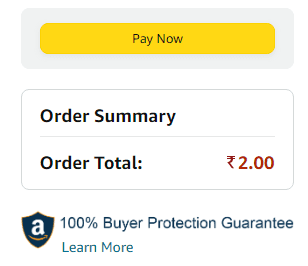
What type of bank card do you have, and where have you opened a savings account? Don’t be afraid, and I’m just asking a simple question.
If you wish to give my answer or not. You need to jump into this offer for deep knowledge!
Amazon is the world’s best e-commerce company that issues credit cards for its customers.
Today, Amazon has brought an exclusive offer deal with the partnered banks. This offer has a limited time because it has reserved the rights.
As per the new RBI guidelines, every customer or user must save their Mastercard/Visa/diner club to add it to the Amazon account.
Also check:
The above-given offer links benefit you, and you can take advantage of them.
Table of Contents
Amazon Mastercard Offer Terms:
1. Get Flat Rs 50 Cashback on Payments
1) No need to apply any coupon or promo code to avail of this Amazon offer.
2) The offer link has already been posted, and users can earn a real cashback reward from Amazon in their wallets.
3) Rs 50 cashback will credit to the user’s Amazon Pay account on successful payment of INR 2 with the Mastercard.
4) Also, the users can earn cashback when they successfully swipe or save the Mastercard for the transactions.
5) If the payment fails, then customers can revise the payments within an offer duration.
6) Transaction amount will be refunded to the customer’s bank account within a few hrs.
How to Avail Amazon Mastercard Offer:
1) Firstly, click on the Amazon website only from the given offer link or download the Amazon app (it is mandatory).
2) When you open this link, it asks you to log into your account, and if you have an account, it redirects to the page.
3) Ensure that you have valid credentials for the account logged in, so tap on the sign-in button.
4) A form is visible on your web or app screen, then put your first & last name combined, email (optional), and password.
5) Password must be strong, and remember it whenever you log into the Amazon account for using services.
6) Your account is opened successfully, and then tap on the above link again to visit the offer page.
7) Now that you are on the main page, tap the “Don’t delete my card” button to open it and redirect to the next page.
8) Then, choose an option from the sidebar and add your card details like the name on the card, card number, expiry date, and submit.
9) Your card will be saved, and Rs 2 will automatically deduct from your account but don’t worry.
10) Amazon will back your money into your account, and then you can check it.
Conclusion:
Link your bank card with this Amazon account and earn extra cashback.
Where will you use your cashback on recharge or bills or shopping?
Comment me about this cashback usage and check out this free recharge offer.
Amazon Mastercard Offer FAQs:
Is Amazon credit card a Mastercard?
No, the Amazon credit card is not a Mastercard while it is a VISA card, and you can use it on various transactions.
Does Amazon offers any rewards?
Amazon is offering various coupons, cashback, and discount rewards on users, when they use its service.
At this Point Check Related Offers:
- Dominos Wednesday Offer: Get Up to 30% off on Online Pizzas
- Apple Coupons, Promo Codes, and Offers
- MMT Slice Offer: Get 10% Cashback of Rs 200
Finally Watch Related Video:
Now, stream a video related to the Amazon credit card.


