Google Pay Mango Offer: I will tell you about the new Google Pay Mango offer to earn cashback.
Just complete a simple task and get the following rewards:
- Cashback on tasks.
- Rs 100 live cashback.
- Cash rewards on Google Pay.
- And many more rewards.
To be sure:
I have got a reward of Mangoes from the Google Pay platform when I complete tasks.
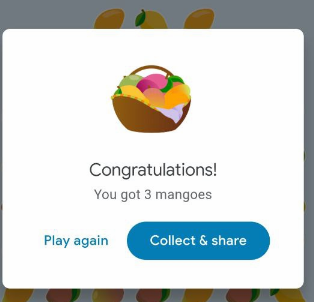
Have you ever found out the reward above of Google Pay? It is a new program, and if you are excited.
So start joining and listen to it!
Google Pay is the platform where you can earn a fantastic cashback reward by doing simple tasks or playing games.
Here, the users have to perform online tasks after activating and tell their friends to pick up mangoes quickly.
It allows the users to use it for services like Electricity bills, water bills, gas cylinders, sending or receiving money, rent payment, and more.
Also check:
Follow the given steps carefully and also understand the terms carefully.
Table of Contents
Google Pay Mango Offer Terms:
1. Get Rs 100 Back on Tasks
1) All Google Pay members can earn cashback from its platform after opening an account and completing tasks.
2) No payment is required to complete the offer, and they must pick digital mangoes to earn a scratch card reward.
3) Also, this Google Pay Mango offer is valid for a limited time, and there will be no limit on picking up the mangoes.
4) Users get their bonus on playing a game for the first time or between 12
5) Users can earn scratch cards after completing a pickup of 200 mangoes before 15th July 2023.
6) The earned cashback reward of up to Rs 100 will go to the user’s bank account through a Google Pay account.
How to Avail the Google Pay Mango Offer:
1) First, open the Google Pay webpage link from here or find its app version to download the link or install its app.
2) After getting the Google Pay app, tap on it to open it and start making a proper account in Google Pay.
3) Next, press the blank space of all fields and, add your mobile number, request a verification code to verify your account.
4) You have open your account and visit the GPay homepage to complete the account and link your bank account for the transaction service.
5) Next, select your bank name, add the account number, IFSC code, and ensure for your verification to activate the UPI.
6) You have finished and returned to the dashboard, clicked on the offer Indi Home section, and chose Mango Fest from the right side.
7) You will visit the next section after activating this offer, and there, you have to start the game to complete the task.
8) So, the game will start, and you have to make three pair of mangoes, and when you make a high score quickly.
9) Then, you will get the instant points in your wallet, and you have to collect 200 mangoes, so start playing again.
10) When you complete the tasks, so you receive a scratch card in your wallet and rub it to redeem the cashback reward.
11) The redeemable amount will be added to the bank account, and check it to confirm your payment.
Conclusion:
Activate the account of Google Pay and then complete the Mango task.
How many mangoes did you collect in this Google Pay?
Share with us in the below section and check out the free recharge offers.
Google Pay Mango Offer FAQs:
Can I join Google Pay Mango Offer?
Yes, you can join the Google Pay Mango offer by doing tasks.
Can I earn cashback on Google Pay?
Any person can get the cashback, those will complete its tasks.
At this Point Check Related Offers:
- Google Pay Offers: Get Up to Rs 501 Cashback on Linking Bank
- Dhani Pharmacy Coupons, Promo Codes, and Offers
- Google Pay Bill Board Offer: Get Cashback Upto Rs 500
Finally Watch Related Video:
Watch the video and learn about this offer.


