Mobikwik Rupay Offer: In this post, I will talk about a new Rupay offer with Mobikwik.
Download the Mobikwik app and be ready to earn the below rewards:
- Rs 10 cashback on credit card bills.
- Reward on online payments.
- Cashback only on credit card bills.
- And more rewards.
Indeed:
I have made a payment with card for credit card bill.
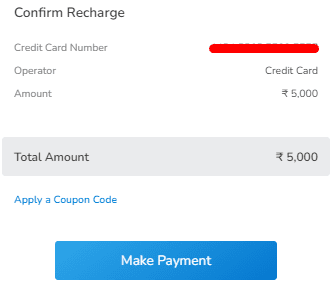
Do you have own credit card, or does your family member have a credit or debit card? If yes.
Then you are on the right way to explore this offer and benefits too?
Mobikwik and Rupay are now teamed up and brought a new cashback offer. Mobikwik provides cashback for those who will make payments with valid cards.
On the other hand, Mobikwik is the largest platform used for recharges, bill payments, and money transfers. Additionally, Rupay is the largest payment gateway used for various places for many things.
Also check:
Are you excited to earn real cash back into your Mobikwik wallet? Then you have to know about the following steps given below.
Table of Contents
Mobikwik Rupay Offer Terms:
1. Get Flat Rs 10 Cashback on CC UPI
1) Coupon code is not available for this offer.
2) Users need to make a minimum UPI transaction with a Rupay credit card of Rs 10 to the MobiKwik platform.
3) Rs 100 cashback reward will added to the user account before offer expires.
4) This Mobikwik Rupay offer will expire on 31st May 2023, and the payment method should be a Rupay debit card.
5) Users have one-time permission to avail of this cashback offer benefits.
How to Avail Mobikwik Rupay Offer:
1) Firstly, visit the Mobikwik web store or install its app to use it easily.
2) After that, log in with your old account information or put your new mobile number and register your account.
3) Thirdly, your account has been created successfully, and you can use these details to log in future.
4) Now, you will go to the main homepage of Mobikwik, then tap on the menu section or scroll the page
5) Next, you will see various, but you have to focus on the credit card section > so tap to open it.
6) When you go to the next page > then put your credit card number and bill amount (match to the offer terms).
7) Press the “Go” option and get your details and check your transaction detail.
8) After reading the details, click on the make payment button and ensure you have a valid Rupay credit card.
9) If you do not have a Rupay card, you have two options: activate your Rupay debit card or bring your relative’s Rupay card with their permission.
10) Then, return to the Mobikwik page and make your transaction with the Rupay debit card.
Conclusion:
Use your Rupay debit card on the Mobikwik to pay your bill amount.
Have you got your cashback reward before expiration to the Mobikwik?
Tell something about this post in the given comment box and if you want more offers, then check some free recharge offers.
Mobikwik Rupay Offer FAQs:
Can Rupay card used for online shopping?
As per the NPCI guidelines, users can use their Rupay card on online shopping stores and all ATM machines.
How can I get 100 Rs in MobiKwik?
You can get Rs 100 cashback in Mobikwik after making an online payment with the Rupay card.
Is MobiKwik safe to use it?
Mobikwik is certified from the top security wallets, it is safe and secure to use.
At this Point Check Related Offers:
- Tatacliq RBL Offer: Get a 10% Discount of Rs 2500
- Mobikwik Coupons, Promo Codes, and Offers
- Mobikwik 1MG Offer: Win Cashback of Rs 100 on Orders
Finally Watch Related Video:
Watch and know more about Mobikwik.


