Swiggy AMEX Offer: Here, I am going to introduce this AMEX offer with the Swiggy platform.
Go and get the Swiggy platform for the following benefits:
- Discount on online orders.
- Rs 150 off on groceries.
- Make payment and get discount rewards.
- And more benefits.
Indeed:
I have already got a discount reward so many times on the Swiggy.
Have you ever got an instant rebate for online groceries? Comment down.
Now, let’s jump into this Swiggy AMEX offer!
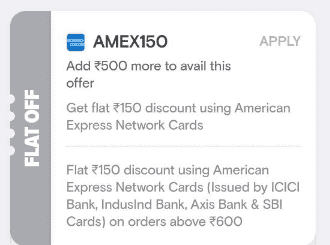
Swiggy and Swiggy Instamart are not two different platforms, while Swiggy has launched the Swiggy Instamart service.
It teamed up with many online merchants like Paytm, Mobikwik, Amazon Pay, Postpe, Payzapp, Slice it, and many more. So, Now, it offers a great offer with the AMEX.
From the Swiggy AMEX offer, the customers can save Rs 125 on online payments.
Also check:
Have you read the above paragraphs? Are you excited to get the discount from the Swiggy orders? If yes.
Then get the following steps from the below.
Table of Contents
Swiggy AMEX Offer Terms:
1. Get Instant Discount of Rs 150 on Orders
1) Use this coupon/promo code: AMEX150
2) If the users use the above offer coupon code during checkout on the Swiggy platform, they will get Rs 150 discount.
3) This offer is valid only once and applicable till the end date of the month 26th May 2024 with using AMEX Network cards.
4) Users can not use the above codes on Dominos and COD (cash on delivery) orders and valid on every Saturday & Sunday.
5) This Swiggy AMEX (American Express) offer does not club with any other ongoing Swiggy offers.
6) Offers are valid only on the Swiggy platform and minimum transaction with Rs 600.
How to Avail Swiggy AMEX Offer:
1) Firstly, visit the Swiggy website, and then enter your food delivery location to find the best food.
2) Secondly, go to the Google Play or Apple store and download the Swiggy app to register an account.
3) Now, open the Swiggy app and enter the registration details such as mobile number/email address.
4) When you go to the Swiggy page, then you can access it for various things like food order, grocery order, and genie order.
5) Also, you can use this account details for future logged into the Swiggy > now, enable the mobile location, and use it.
6) After that, search for your favourite restaurants or tap on the given banner to order the food.
7) If you want to use Swiggy for grocery order items, then go to the Swiggy Instamart page and select the grocery categories.
8) Now, pick and add your items into the cart/basket > next, add more items into the cart with Rs 600.
9) After that, you need to activate the AMEX supplementary card for online payments.
10) Now, go to the cart and apply this coupon code: AMEX150
11) Also, add the home details to get your order sooner and then proceed to the checkout button.
12) Lastly, select any AMEX card to make the online transaction.
Conclusion:
I think you need more offer posts.
How much discount reward did you get from this Swiggy AMEX offer?
Now, check some free recharge offers pages to get more posts.
Swiggy AMEX Offer FAQs:
Where can I find Amex offers?
You can find the AMEX offer by going to the AMEX mobile app and click on the offer tab to find the offers.
Does Swiggy accept Amex card?
Yes, Swiggy accepts AMEX card and provide the AMEX offers.
At this Point Check Related Offers:
- Swiggy Add Money offer: Get Rs 350 Extra on Adding Money
- Bata Coupons, Promo Codes, and Offers
- Myntra Mobikwik Offer: Earn Cashback Up to Rs 500
Finally Watch Related Video:
Watch to know and how to get unlimited free delivery.


