Airtel Balance Check Numbers & Internet Data Codes – Are you an Airtel prepaid or postpaid customer?
If yes then you might check your 10 digit Airtel mobile number main balance, internet balance, SMS balance, and all other balances isn’t it?
You already know about Airtel, Bharti Airtel is an India’s largest 4G Network.
It offers prepaid recharge, postpaid plans, airtel payments bank, broadband & DTH services in India.
Airtel operates its services in 16 countries across South Asia and Africa. The company provides GSM, 2G, 3G, and VOLTE services.
In this article, we will tell you about the best methods to check the balance from your Android smartphone.
Also check –
There are several methods to check Airtel 3G balance will 100% work for you when you follow the below-given procedure carefully.
As we told earlier there are several methods to check 3G data balance and validity so read below-given methods carefully.
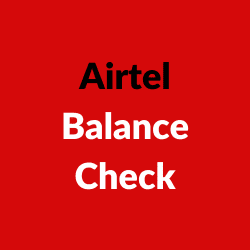
Table of Contents
How to Check Airtel Balance –
Offline Method –
You have to dial USSD code from your handset to know your Airtel mobile number balance and validity from this method.
1) *123*10# – Dial this USSD code in your phone dialer to know the main account balance and validity.
2) *123*11# – Dial this USSD code to know You unused or left data balance and validity.
3) *123# – Dial this code to check only the main balance from your device.
4) *123*7# – Dial this USSD code to know Airtel mobile Number SMS balance and validity.
5) *123*1# – Dial this code to check Airtel to Airtel Minutes.
6) *123*8# – Dial to check Airtel free STD minutes.
How to Check Airtel Net Balance Online –
This is the online method to check balance and validity in your mobile number.
It is also an easy method but to check Balance and validity you need an active internet connection and My Airtel app,
Airtel app can be downloaded from Google Play Store or Android market.
1) First of all Download, My Airtel app from a website or Google plays store.
2) The app you will automatically install on your device if you are Downloading from Google Play store.
3) Then open the app and skip a few introduction steps and then log in or register your number with my Airtel app.
4) Now Enter your 10 Digit Airtel mobile number.
5) Enter the one-time password received on your Airtel mobile number.
6) Verify OTP and wait few minutes, now enter your first name, last name & email ID.
7) Voila! you are on the app dashboard.
8) Now click on the account balance option given on the top of your screen.
9) That’ sit!! Note your account balance and validity.

